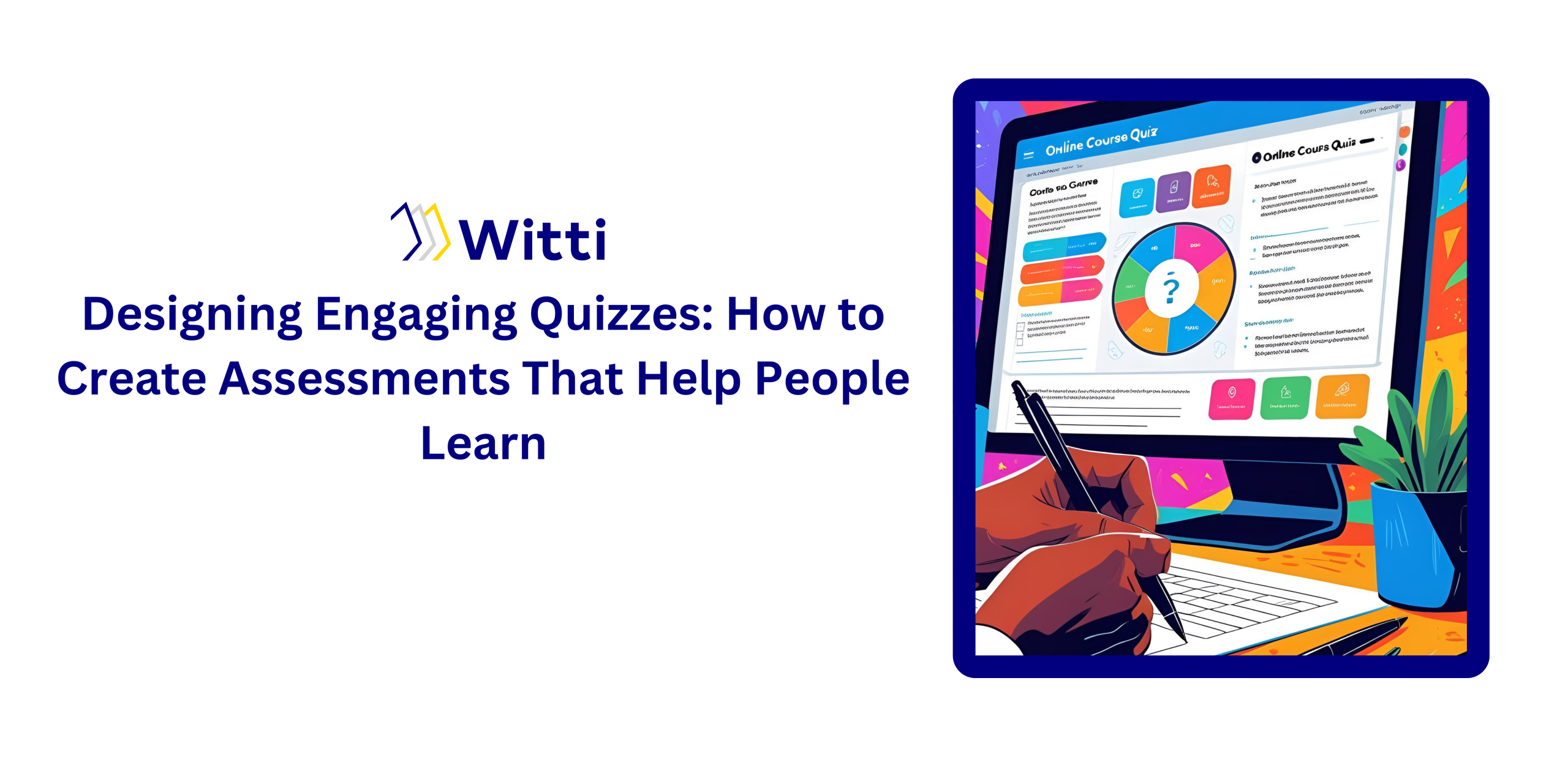Let’s be honest, quizzes don’t always have the best reputation!
They’re often seen as a stressful afterthought of a course, a necessary step between “lesson complete” and “certificate earned.” But when designed thoughtfully, quizzes can become a valuable tool. They help people learn more effectively, remember better, and stay motivated.
Whether you’re creating an online course, digital training, or interactive masterclass, this guide will show you how to make quizzes that engage rather than just assess.
The Purpose of Quizzes in Online Learning
Quizzes are not only about testing knowledge, they’re about reinforcing it.
When learners retrieve information, their brains form stronger connections. This process, known as retrieval practice, boosts long-term memory and understanding. Short, well-placed quizzes can often teach more than lengthy lectures.
Other benefits include:
– Providing learners with a sense of progress
– Encouraging active learning instead of passive scrolling
– Highlighting what learners know and what they need to review
– Building confidence through small victories
In short, a quiz can teach as much as it tests if designed carefully.
What Makes a Quiz Engaging (Not Boring)
Great quizzes are not long or complicated; they are smart, purposeful, and interactive. Here’s what makes a quiz effective:
1. Align Every Question With a Learning Goal
Begin with what you want your learners to do with the knowledge. Do you want them to recall a fact, apply a concept, or identify a mistake? Each quiz should support a specific goal—not just test random facts..
2. Use a Mix of Question Types
Variety keeps learners interested. Use:
– Multiple Choice: Quick and flexible
– True/False: Good for basic checks
– Short Answer: Encourages deeper thinking
– Scenario-Based: Applies learning in real situations
– Visual or Audio Prompts: Engages different learning styles
3. Make the First Question a Confidence Booster
Don’t start with a trick question. Lead with something they’re likely to get right; this builds momentum and reduces stress.
Tips for Structuring Your Quiz
Keep It Short and Focused
Aim for 3 to 7 questions per quiz or checkpoint. Long quizzes feel like exams, while short ones feel like “aha!” moments
Add Timing or Progress Bars
This gives learners a sense of pacing and keeps them focused. Just don’t make it a race unless speed is the skill you’re teaching.
Make It Fun
Even professional training can benefit from a bit of lightness. Here’s how to improve engagement:
Use Real-Life Scenarios
Ask questions like:
“You’re launching a product and only have 3 days. What’s the first thing you do?”
This encourages learners to apply what they’ve learned, rather than just repeat it.
Add Gamified Elements
If your platform allows it, try points, streaks, badges, or levels. These give learners something to strive for and celebrate along the way.
Keep It Mobile-Friendly
Most learners access content on their phones. Use concise text, clear visuals, and question formats that are easy to tap and scroll..
Analyze and Improve
Don’t stop after publishing the quiz. Track performance:
– Are certain questions too hard or too easy?
– Are learners dropping off before finishing?
– Are your learning outcomes being supported?
Use quiz results to adjust future content or provide extra help. A quiz isn’t a one-off task; it’s part of an ongoing learning loop.
Quizzes as a Tool for Growth
In digital learning, a quiz should never feel like a surprise test. It should feel like a pulse check, a confidence boost, or a moment of clarity.
When done correctly, quizzes:
– Help people remember better
– Make online learning more interactive
– Build trust between learner and instructor
– Add rhythm and reward to the course experience
So next time you’re developing your course or training session, don’t leave the quiz for the end. Use it early, use it often, and use it effectively.
Learning should be active. Make your quizzes a part of that action.